Well, this roadtrip has been rather difficult so far. Not necessarily bad, but definitely difficult.
It was about a week before the weather would let up enough for us to even escape our home state. I came down with a cold as we were leaving. The campground we were originally going to be staying at on the second night was mysteriously closed for the season despite supposedly being open year-round. Panoramio appears to have forgotten that I exist and won’t let me login to upload more to my photos (and I’ve not yet heard back from the email contacts there about getting back in). And then on the third night, neither of the truckstops next to our campground had sour cream. And the following morning, after stopping briefly to pick up some food for breakfast, the truck sputtered and died on the way up the onramp to continue the trip. And then we had some stress and confusion getting things worked out initially with the RV’ers organization to get towed to a repair shop and a campground. And then my wife has apparently picked up the cold that I’m getting over now. And then someone took a doody in my sandbox…oh, wait. That was just a “song” on one of my CD’s. Never mind.
On the other hand, we did manage to finally escape our home state, we did find a replacement campground for the second night, we did get everything worked out okay, and our truck’s problem turned out to be a relatively minor issue with the distributor though it evidently took a fair amount of labor to extract, fix, reassemble, and reinstall it, and we should be able to get back on the road in the morning. So, enough whining from me for now.
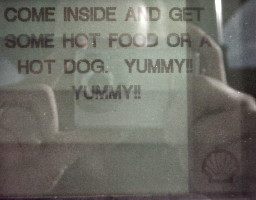 Meanwhile, I’ve thought about my “geotagging arbitrary files” issue a bit more. At this point I’m favoring the “geostrings” approach, split into what I’m calling “Where, When, and Whither” fields, which is to say, a field containing location (latitude, longitude, elevation), a field containing time-related information (timestamp, track-id), and a field containing direction (heading and angle) information. I’ve actually started putting geostrings in this form into some of the pictures I’ve been taking, just to get a feel for how easy or hard they are to work with. An example containing all information including the optinal stuff would look like this:
Meanwhile, I’ve thought about my “geotagging arbitrary files” issue a bit more. At this point I’m favoring the “geostrings” approach, split into what I’m calling “Where, When, and Whither” fields, which is to say, a field containing location (latitude, longitude, elevation), a field containing time-related information (timestamp, track-id), and a field containing direction (heading and angle) information. I’ve actually started putting geostrings in this form into some of the pictures I’ve been taking, just to get a feel for how easy or hard they are to work with. An example containing all information including the optinal stuff would look like this:
geostr:35.068531033,-106.5019369,1716.0905m:20080104T122418-06,track01:60,20:geostr
The “where” field is latitude, longitude, and elevation, separated by commas. The “when” is the ISO8601 standard simplified timestamp and a track ID, and the “whither” indicates a heading of 60° and an upward angle of 20°. The colon-separated fields and the comma-separated data within each field are in order from (as I perceive it) most important to least important. Aside from the latitude and longitude, and the “geostr” markers on either side, everything is optional.
Comments?
Linking this more-relevant latter portion of the post to the whining at the beginning is the fact that the cold I’m now getting over has messed up my voice. I did bring microphones and both my computer and some cheap portable recording gadgets, so at some point along the way I still want to do at least one short audio recording, geotagged and including an embedded image to go with it. I just need to wait for my voice to properly return (and to spot something about which I feel an urge to inflict people with my blabbering.)
It sounds like a real adventure to start a trip. I am glad it turned out to be something minor with the truck. Sorry to hear about that cold, but you can keep it. I don’t want it! I hope the weather doesn’t hamper your explorations. It’s pretty wet here with more to come. Keep us posted.
Depending on what OS your using, you can possibly utilize the file system itself for storing this information. For Mac OS X I talked a little bit about it in a recent blog post (http://highearthorbit.com/geo-search-in-leopard-spotlight/), Linux has similar mechanisms, and Windows was supposed to get it with WinFS, but in the meantime I would imagine there would be ways to store this in the Filesystem notes field.
As with keeping the information in a KML or GPX file, though, this doesn’t solve the core problem I’m concerned with, though, which is to prevent the loss of the information when the geotagged file is transferred. Filesystem metadata is nice, but if one takes a file geotagged this way and uploads it to a website, or copies it to a (FAT/VFAT-formatted) flash drive or makes it available via bittorrent or burns it to an ISO standard CD, the information is unavoidably lost.
Not that filesystem-based metainfo doesn’t sound like an excellent place to store geographic metadata, though. I’ll have to remember to try to come up with a sample script to extract geostring information and copy the relevant portions into filesystem metadata. Add that to my list…