 Life’s been a couple of weeks of hectic mess, but we’re still here. I’ve also now had “Bit” for about a fortnight. I still love it.
Life’s been a couple of weeks of hectic mess, but we’re still here. I’ve also now had “Bit” for about a fortnight. I still love it.
I did run into an odd problem, though. People occasionally report that they have trouble getting their Linux boxen to connect to encrypted networks. Even when “regular” encrypted networks work, sometimes people say they have trouble connecting to the hardcore “Enterprise”-grade networks running certain varieties of the WPA2 encyrption, as is in use for example on campus where I work.
I, however, had no trouble with these. I’ve got WICD installed, and I can just pick the network I want out of the list that pops up, enter the relevant password/”key” information for whatever encrypted network I want, and hit “connect”. No problems at all. It’s the plain, unencrypted “public” networks I had trouble with.
Apparently, the wireless network card in the EeePC 901 is based on the relatively new Ralink RT2860 chipset. Ralink provides native Linux drivers, which so far work impressively well. The one problem they have turns out to be that the drivers don’t respond to the old-school “iwconfig” program that everything expects to use to tell a wireless card to connect to a public wireless network. Since WICD expects to be able to do this, connections to unencrypted networks were failing silently. Hopefully this single irritating quirk in the drivers will be corrected – or perhaps a workaround implemented in WICD.
Meanwhile, there’s a workaround – you can use another tool that comes in the same package as iwconfig called “iwpriv” to set the network information. I whipped up a quick script that I can feed the name of the network and channel I want to connect to and it sets the card appropriately. THEN when I push the “connect” button in WICD, it works.
I was glad for the wireless networking performance today when some jerk set off the fire alarm in the building where I work (for about the 4th or 5th time in the last 6 months or so) and we all had to shuffle outside and sit around at a “safe” distance from the building while we waited for someone to decide there wasn’t really a fire and let us back in. I was able to stay on the wireless network from a fair distance outside the walls, and was thus spared the tragic fate of losing my connection to the InterTubes and having to interact with the real world…
If you have a use for it, the pathetically simple little script I use is:#!/bin/sh
#call with: raconnect.sh (ssid) (channel)
iwpriv ra0 set EncrypType=NONE
iwpriv ra0 set AuthType=WEPAUTO
iwpriv ra0 set SSID=$1
iwpriv ra0 set Channel=$2
The way I use it is I pop up WICD and find the network I want to connect to. Let’s say it’s called “PublicNet” on channel 1. I tell the computer to run “raconnect.sh PublicNet 1”. Then I can push the connect button in WICD and it seems to work fine. (It may be that you can leave out the Channel line, I haven’t tried that yet.)
That’s really the only problem I’ve run into so far. Otherwise, everything just plain works that I’ve tested at this point. I even loaded, geotagged, cleaned up, and posted the most recent few photos I put on Panoramio entirely on this little machine. I was right, incidentally – fixing the “GigantoFonts” problem solved the problem of Google Earth popping up too big. The Linux version runs just fine now on my EeePC 901.
I should probably post something that isn’t me blathering about my cool new toytool, though. Anybody want to know anything?





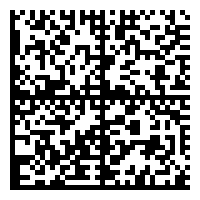 It’s been a relatively awful month here, to tell the truth, but we’re still hanging on so far. Hopefully things will improve soon. In the meantime, I’m having as much fun as I can get away with without spending any real money. Mining old patents for interesting gadgets and ideas, for example…did you know
It’s been a relatively awful month here, to tell the truth, but we’re still hanging on so far. Hopefully things will improve soon. In the meantime, I’m having as much fun as I can get away with without spending any real money. Mining old patents for interesting gadgets and ideas, for example…did you know